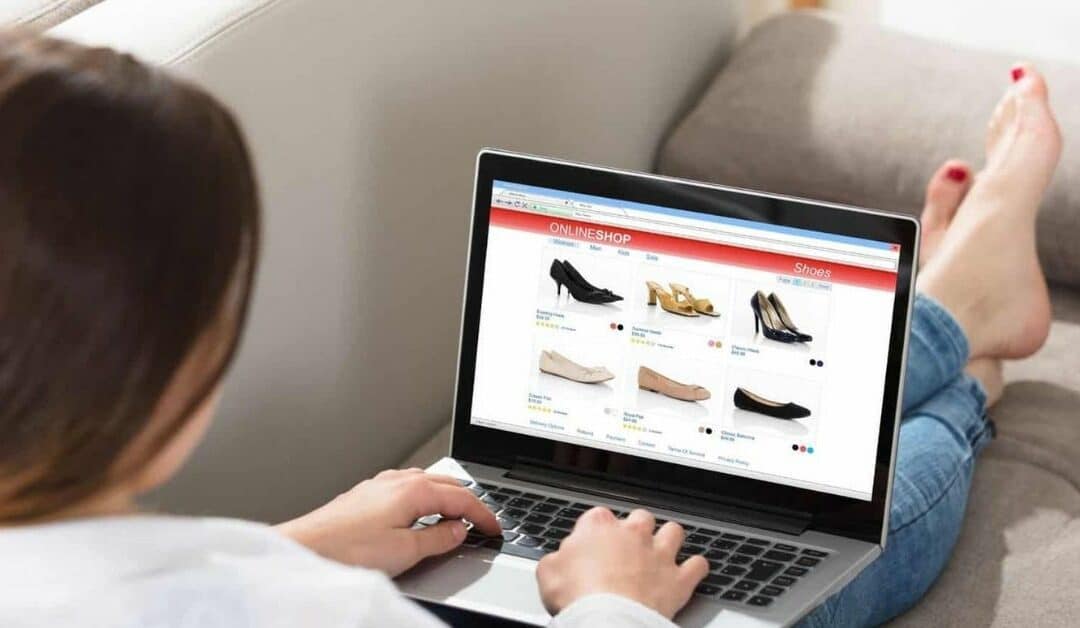If you are an eCommerce retailer wanting to maximize your online exposure through increased product visibility, this article will take you through the process step by step. If there is a certain topic you are interested in please click on the link and you can skip to the section that will help you the most.
- What is a product data feed?
- Where do you send a product data feed?
- How does a product data feed connect to a marketing channel?
- What are the 4 most popular product data feed creation techniques?
- How can Highstreet.io help you with your product feed management?
What is a product data feed?
A product data feed is a file that includes a text-based list of data and attributes from an eCommerce store. The file includes product details that are uniquely displayed, advertised or compared online.
Fields typically included in a product data feed are product title, description, price, size, image and product identifier. More complex feeds can include language, currency, marketing copy, Google custom labels, search engine marketing (SEM) content, social recommendations, product ratings and best seller information. The destination of your feed determines what type of data to include.
Where do you send a product data feed?
There is a large variety of online shopping distribution channels that use product data feeds. Although it may appear easy to take an existing eCommerce catalog and create a product data feed, the specifications of most online distribution channels differ. Configure each product data feed in a unique way to meet the channel’s standards.
Here are some popular online channels that retailers use to market and sell inventory.

How does a product data feed connect to a marketing channel?
The configuration of product data feeds must meet submission requirements from each online distribution channel to get the best results from their platform.
Submit Product Catalog data via:
- Standard download over the URL
- Standard upload over the URL
- APIs. (Open APIs or Google Content APIs)
- FTP /SFTP uploads
- FTP/SFTP downloads
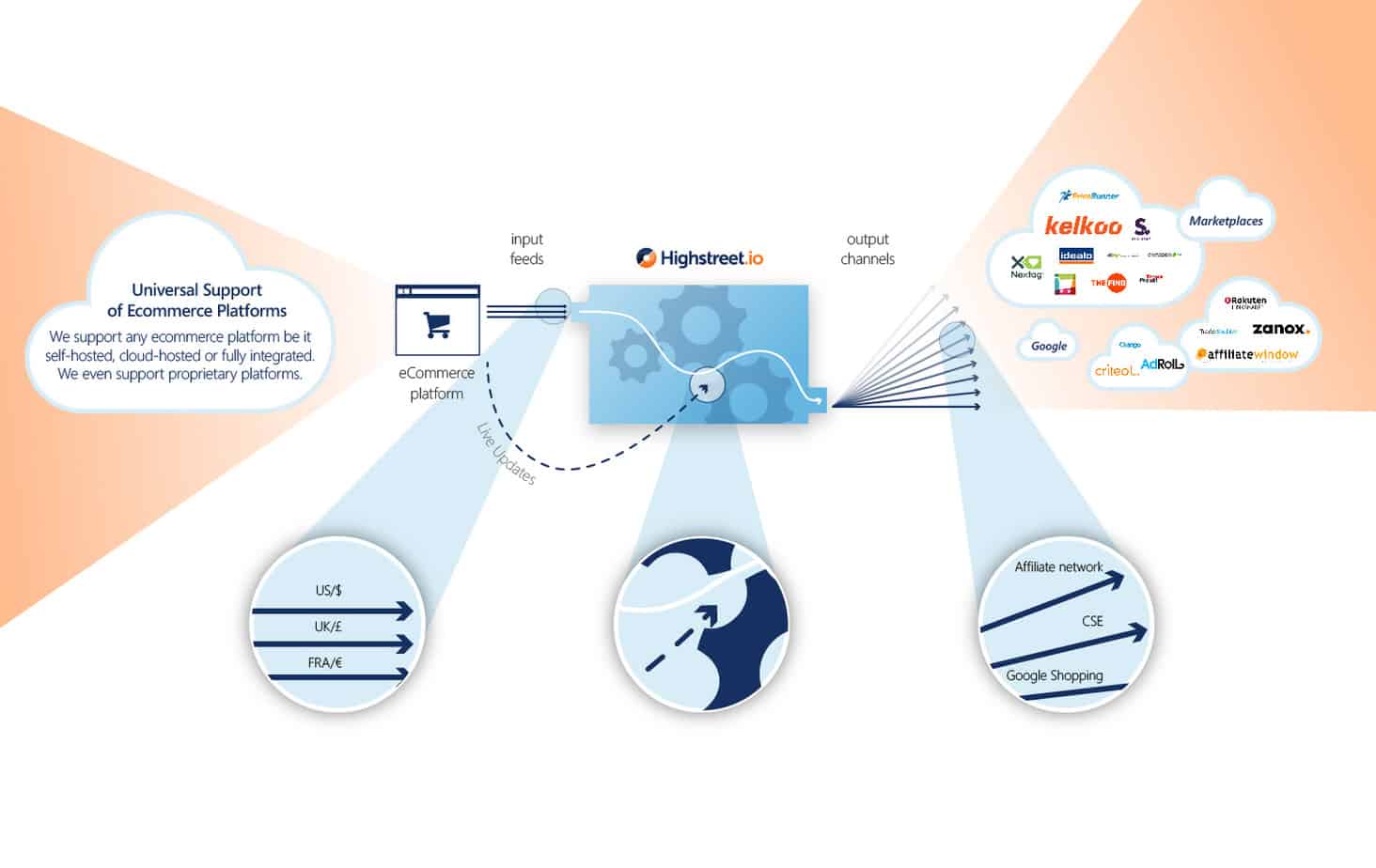
What are the 4 most popular techniques to generate a product feed for a shopping channel?
There are many ways to generate a product feed. Before choosing a method, consider the size and scope of your eCommerce catalog and the potential shopping channels you want to list your products on.
These four techniques are the most popular ways to generate a feed for retailers to market and distribute their products online.
1. Manual Uploads/Downloads
For new or smaller eCommerce businesses, you can start by manually uploading or downloading catalog product data to a channel in a standard file format (spreadsheet, CSV, TSV).
If you have product information, inventory updates or the shopping channel changes their feed requirements, new files need to be manually uploaded or downloaded.
At times, channels like Google Merchant Center, eBay, Amazon, and others have been known to update their feed standards, thus requiring an updated product data feed.
Retailers usually handle this process internally until their catalog or online distribution channels increase to the point where they need an automated feed.
Works best for:
- New eCommerce businesses
- Retailers with small product catalogs that require minimal ongoing changes
- Product data in one language targeted to one country and sent to one online distribution channel (such as Google Merchant Center)
Advantages:
- Fairly simple and can be modified quickly by a non-technical person
- Most online distribution channels accept this file format
Challenges:
- Can require significant time and attention to manually manage the correct product data unique to each online distribution channel
- Can require dedicated resources with experience in two-plus channels
2. Programmatic Feed Generation
For more established and/or larger eCommerce businesses, Programmatic feeds can be generated using a procedure that dynamically creates a product data feed based on a set of variables. These variables prompt the feed to pull specific product information updates from a retailer’s eCommerce system, therefore providing shopping channels with the most updated and tailored information. Once the feeds are created, they can be made available for download or upload from within an eCommerce processor (such as Magento and Shopify).
To develop a programmatic feed, retailers can use either their in-house tech team, an outside software integrator, or a product feed management provider.
Works best for:
- Retailers with the knowledge, expertise, and resources to support managing feeds internally OR companies who’d rather free up IT and rely on an experienced product feed management company.
Advantages:
- This technique is the most widely adopted product feed creation technique for eCommerce websites
- Almost every feed format is supported by this method (such as XML and JSON)
- Feeds dynamically adjust to the business rules of the eCommerce site instead of manually updating the feed every time there is a change (such as price changes and special offers)
- Product data can be sent using standard protocols (such as FTP, SFTP, HTTP(S), and POST) which meet the feed submission requirements for channels like Google, Facebook, Amazon, and AdRoll
Challenges:
- When adding new product marketing campaigns to an eCommerce platform, new queries are required to access the updated product data. Developing these queries is less labor intensive than manually updating the information but it is important to have an experienced product data feed team that can design and execute the queries.
- If there are ongoing changes in pricing and other product information, multiple queries need to be developed to access the new product data. This process can make the feed update process slow and CPU (Central Processing Unit) intensive. Creating a daily product feed that only queries updates, instead of updating multiple feeds constantly, is a practical solution to updating large amounts of data.
3. Extended eCommerce Platform Feed Generation
Small to Medium-sized eCommerce businesses with larger catalogs may choose to use an API/plugin method instead of a feed. Depending on which eCommerce platform the products reside in, the platform can be extended by using a third-party extension, also known as a plug-in.
Catalog product data can be transformed into feeds and sent to digital marketing partners and marketplaces using the plug-in connected to your eCommerce platform (such as Magento, or Shopify). In most cases, plug-ins include limited personalization and configuration.
Works best for:
- Small to medium-sized retailers with frequent product and inventory updates
- Feeds configured for two or more online distribution channels
Advantages:
- Plug-ins are fairly easy to configure by an eCommerce Information Technology person
- The implementation should not involve a large team
Challenges:
- Customization can be challenging if you want to change the plug-in’s specifications
- Every time a marketing channel updates its standards it is up to the software creator to update the plug-in’s code. This update may take a long time or might not happen at all depending on how diligent the third-party plug-in creator is at providing timely updates
4. Remote access to an eCommerce Platform or PIM Platform (Product Information Management)
In this case, a SaaS Product Feed Management supplier connects to their client’s eCommerce platform or PIM and remotely synchronizes product data to online distribution channels. Raw data from the eCommerce platform can be seamlessly transformed into feeds and matched to each channel’s specifications.
Works best for:
- Companies with large catalogs using product data feeds to distribute inventory to many online distribution channels.
Advantages:
- The SaaS system processes and distributes product data feeds rather than the client’s eCommerce system. This process saves time and CPU cycles on the client-side
- By using templates and scripting the feed has the flexibility to be custom configured for the needs of online distribution channels like Google Merchant Center
- This method allows an eCommerce company to tie in their product updates in their eCommerce system to product updates in their product marketing feeds
Challenges:
- A robust eCommerce platform or a Product Information Management (PIM) platform or the ability for the SaaS platform to store some product data is needed to house marketing campaign data along with product data
- Remote protocols unless supported by SMART APIs can take more time to display product data unless you have a way to batch the data. To be efficient, either upload massive amounts of feed data all at once, use a SMART API to upload batches of data, or only upload updates to the feed
Product Feed Management Solution to Get the Best Campaign Results
Each product feed creation technique has pros and cons.
Highstreet.io provides you with a full-service Product Feed Management Solution that handles the optimization, synchronization, and approvals of your products across all of your shopping channels. Our Platforms, allow you to easily deliver optimized product data to market your products on search engines, social commerce platforms, affiliate networks, and re-marketing/re-targeting services.
Brands, retailers, and agencies choose us as we help them:
- Solve complex technical feed issues using our flexible platform & in-house expertise
- Achieve better product listing performance by combining multiple data sources
- Get better campaign results by collaborating with us to solve product data challenges
Interested in learning more about Highstreet.io Solution? Get in touch with one of our team members and book a free consultation with full details on how we can help you reach your business goals.