When people open up Instagram and begin scrolling, they’re quick to tap the “heart” button on posts that show off the latest fashions and swipe through carousels of images featuring new collections.
For brands this makes the service a powerful marketing tool. For those who take the next step and establish an Instagram Shop, what started as a social media platform becomes a driver of eCommerce growth.
How to set up Instagram Shop, you ask? This post will provide all the details you need.
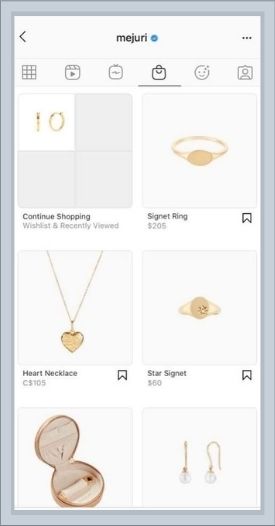
What is an Instagram Shop?
Meta introduced the Instagram Shop feature to provide both brands and their customers a seamless way to connect and make purchases.
Rather than seeing a post with an item they like on a brand’s Instagram account and then leaving to visit its web site, an Instagram Shop lets them place orders directly within the app. Posts are clearly labelled with an icon that will add the product in an image to a shopping cart, and visitors can also browse additional or complementary products from the same brand.
This is a way to meet customers where they are an capitalize on the high visibility that content can achieve when it shows up in users’ feeds.
Once you’ve learned how to set up Instagram Shop, you can make the service an active part of your sales and marketing campaigns, maximizing the channel as a source of revenue.
Instagram Shop vs. Instagram Marketplace
When you’re first learning how to sell on Instagram, it’s easy to get confused between running an Instagram Shop and Instagram Marketplace.
Meta offers Instagram Shop to approved brands who want to use the social platform as an extension of their digital business. Instagram Marketplace, better known as Instagram Creator Marketplace, is aimed at social media influencers who partner with companies to create branded content and contribute to a brand’s marketing programs.
What’s the difference between Facebook and Instagram Shops?
The difference between the two is minimal.
Facebook Shops allows you to create a dedicated “shop” section on your Facebook page where products can be purchased, saved, or shared by users. Shops are extremely customizable – businesses can choose which products they would like to feature, set a cover image, and accent colors that can best showcase their brand.
Additionally, Facebook Shops are integrated into Facebook’s apps – so you can make it available from your shop’s Instagram account and shared it on your stories and ads. Meta makes it easy for visitors to ask questions, as they’ll be able to message your business through WhatsApp, Facebook Messenger, and Instagram Direct.
Benefits of Selling on Instagram
Brands that explore selling on Instagram will quickly find themselves tapping into a large, highly engaged audience eager to buy luxury fashion and accessories.
Among its more than two billion monthly users, for example, an estimated 61% use Instagram to find their next purchase. The same research shows that overall, 29% of Instagram users are forecast to place an order through the app.
With features that include posts, short videos dubbed Reels and Instagram “Stories” that combine video, text and images, Instagram also offers a rich platform for brand storytelling. This boosts product discoverability because you can use it to tell the story behind the latest collection, highlight quality materials and craftsmanship and inspire your ideal customers.
As a social media service, selling on Instagram also means you can interact directly with customers through comments and Instagram Live events, which increases your potential conversion rate.
Steps to Set Up Your Instagram Shop
Learning how to set up Instagram Shop isn’t difficult. You just need to get familiar with the platform and its rules. However, you should also consider how to effectively distribute your product data, which is where the right feed management solution can help.
The rest of the process is otherwise as follows:
Step 1: Check that your business meets the requirements
Selling on Instagram with Instagram Shop requires your brand is operating in a country where it’s available. Use this list to confirm.
Remember that you’re not using Instagram as a consumer in this scenario. Set up an Instagram business account or Instagram creator account first.
Next, link your Instagram profile to your shop’s Facebook page. This will allow you to connect your Facebook Shop’s product catalog
Step 2: Learn how to add products to Instagram
The most critical step in how to set up Instagram Shop is making sure all the relevant and available products can be distributed beyond your brand’s own web site or eCommerce store.
While Meta allows you to create a catalog within its Commerce Manager, you can gain speed and efficiency by working with an expert partner that specializes in social eCommerce.
Highstreet.io, for example, can handle everything required to turn your profile into an Instagram store. You simply have to:
- Provide access to your existing product catalog
- Provide pricing data
- Indicate whether you want to work through a product feed, API or direct connection
Once your products have been added, Highstreet.io can work with you to provide real-time inventory updates so there’s no danger customers will browse your Instagram Shop for an item that’s temporarily out of stock.
Configuring your products for Instagram Shop with Highstreet.io also means you will easily be able to expand into other social channels and into additional markets. Highstreet.io integrates with leading eCommerce providers such as Shopify, Magento, Salesforce and Prestashop to simplify this process.
Step 3: Get your Instagram Store approved
Now that you’ve ensured that your shop fulfills the requirements and your product catalog is complete, you can submit your account for approval.
This can be done by going to “Settings”:
And then “Sign up for Instagram Shopping”
Follow the prompted steps and then hit “Submit”
Besides offering a physical product, Instagram will review your shop for “trustworthiness” and that you’re providing accurate and up-to-date information.
Allow for a couple of business days for your request to be approved. You can check your status by going to “Shopping” located in your “Settings.”
Step 4: Turn on shopping features
Yay, you’ve been approved! It’s time to turn on the shopping
- Click on “Settings”
- Tap “Business” then “Shopping”
- Select the product catalog to which you would like to connect your shop
If your Instagram Shop or one of the products you’re selling through it is not approved, you can request a second review. Take time to learn the company’s product and collections approvals process.
Step 5: Publish your first shoppable Instagram post and start selling
You are now ready to start making sales directly from Instagram: upload a photo and tap to tag. You can tag five products per post.

Ensure you are making the most of this platform. The process for posting on your Instagram Story is similar, but you can only tag one product through that feature.

Once you upload your story, hit the sticker icon on the top-right corner and select “Product”. Then select a product in your catalog.
How to Optimize Your Instagram Store for Sales
Figuring out how to set up Instagram Shop is just the starting point. Once you’re selling on Instagram, you should focus on making your products as visible as possible and grow your audience by:
- Greet new followers by having your profile include a succinct but welcoming bio, adding links to your brand website and any other relevant online properties.
- Include hashtags in posts that indicate product categories, style, and trends
- Complement imagery with detailed descriptions and tags that convey the full value of each item
- Engage with your audience by responding to comments and posing questions about their interests and tastes.
- Bringing static images to life through videos you share as Reels and via your Instagram Story.
- Monitor your direct messages for questions about your products, return policies and other issues.
- Try hosting an Instagram Live event where you unbox or showcase your products in more detail.
- Archive your most compelling Instagram Stories as Highlights that get fixed to the top of your page.
- Explore partnerships with creators and influencers who already love your products to expand your reach.
- Create a sense of urgency by running flash sales and promotions exclusively for your Instagram followers.
Most importantly, continuously track your performance through Instagram Shop based on key metrics like conversions, sales and even improved customer satisfaction. How you sell on Instagram should align with everything else you’re doing to build a truly omnichannel eCommerce strategy.
Discover how Instagram Shops can help your eCommerce business increase the visibility of your products. Schedule a free consultation with the Highstreet Team and start creating successful Instagram product feeds for better ads.
Related Articles

