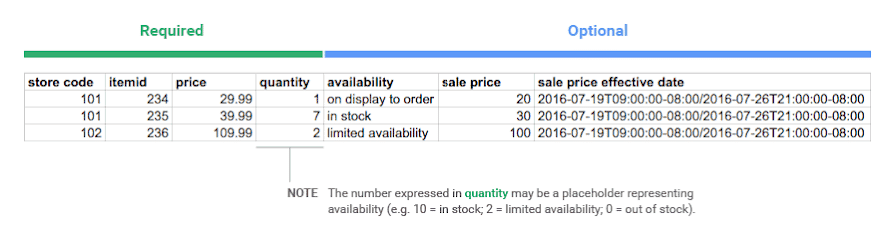Having challenges converting your customer’s online searches to in-store purchases? Find out how to set up a Google Local Inventory Products Feed properly. By following these steps you’ll be able to start advertising your local store’s products online in no time.
In this post you will learn about:
- The Google LIA Experience
- Countries Eligible to Run Local Inventory Ads
- How to Create a Local Products Feed
- How to Develop a Local Inventory Feed
- Where to Register and Submit Local Feeds
Why use Google Local Inventory Ads to drive online traffic to your local store? Merkle’s digital marketing report from the first quarter of 2018 states:
Google Local Inventory Ads (LIA) click share also continues to rise for those participating in the program. On desktop, LIA generated 7 percent of clicks, up from just 1 percent a year ago. Mobile LIA clicks accounted for 15 percent of clicks, up slightly from 14 percent the previous year.
As more countries become eligible to use Google Local Inventory Ads people searching for products online can more easily find in-stock items near them without wasting time going to the store just to find out the item is out of stock.
The Google Local Inventory Ad (LIA) experience
Search > Find > Purchase> Pick-up
The following examples from the AdWords Google Blog demonstrate 2 different mobile user experiences for shoppers to find the products they’re looking for at a store nearby.
- Google Assistant Voice Search – check for availability in your location
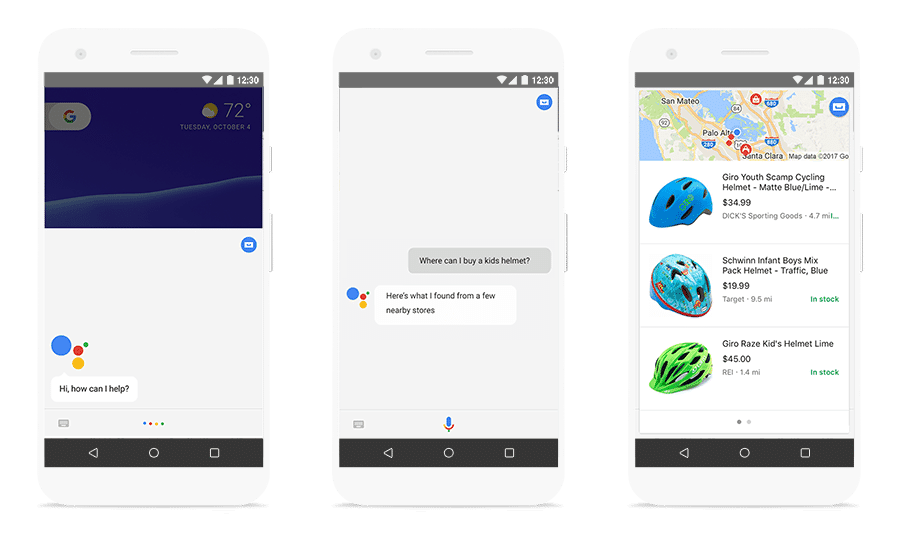
2. Google Local Ad for Display – check for availability in your location
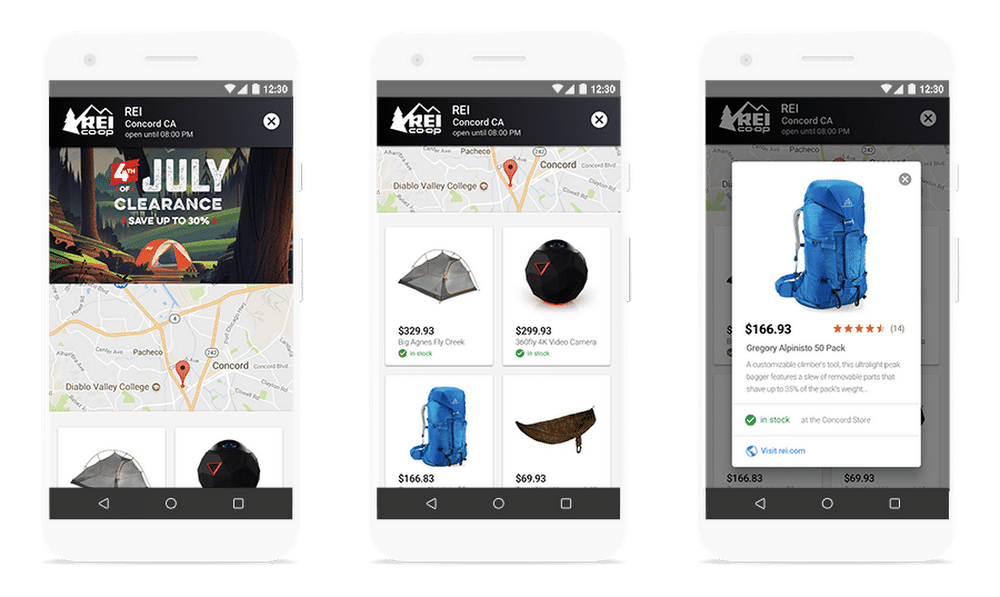
Is Your Country Eligible to use Google Local Inventory Ads (LIAs)?
Before deciding if Google LIAs are a good advertising option, check if the country you want to advertise in is eligible for Google Local Inventory Ads.
If you are a retailer and you see your country in the list below then you can start building your local feed using the steps in this post.
- Australia,
- Austria
- Brazil
- Canada
- Denmark
- France
- Germany
- Japan
- Netherlands
- Norway
- Sweden
- Switzerland
- UK
How to Create a Local Product Feed
Google describes what a Local Product Feed is in the following manner:
A local product feed is a list of all of the products that you sell in your local stores with attributes that describe the products. Some attributes are required for all items, some are required for certain types of items, and others are recommended.
Note: Not providing a required attribute may prevent that particular item from showing up in results, and not providing recommended attributes may impact the ad’s performance.
Feed Format
Highstreet.io follows Google’s best practice by using one of the following file formats to synchronize your local products:
- a delimited text file (Google recommends this technique)
- XML file
- API
How the Feed Works
Google uses your local product feed as the authoritative source of your in-store product information. Shoppers will see the details of your products in your ad after they’ve done a Google product search. The ad that is served pulls product information from your feed for the store/s in the closest proximity to where the online search was made. When they click on the ad the user will land on a Google-hosted page for your local store.
Local Product Feed Attributes
The following feed attributes display in-store product information in your ads. These attributes should be included in the corresponding fields within your feed.
NOTE: If you’re missing one or more of the following product data items you should source the data to create a complete product feed.
General Products: Google Local Inventory Ads Feed Attributes
- item_id – if already using an online products feed we recommend matching this itemId to the value you use for the Id
- attribute
- title
- description
- image_link
- condition – use “new, used or refurbished” as values
- gtin
- brand
- google_product_category – Use an MPN number and if the GTIN isn’t available MPN + brand is required
How to Develop a Local Product Inventory Feed
Similar to creating a Local Product Feed, a Product Inventory Feed includes additional attributes that are specific to the stock information of the local store.
Feed Format
The difference between a Local Product Feed and a Product Inventory Feed is that you cannot use an XML feed for your Inventory Feed.
There are only 2 options: a delimited text file, or an API.
Local Product Feed Inventory & Ad Attributes
Highstreet.io has found if you synchronize your product feed with Google frequently, the customer will see the most current inventory, prices, and appropriate information from the last update.
Google recommends the following attributes be included in your Local Inventory Feed and we pulled the Google sample feed below to show the difference between required and optional fields you can include.
Recommended Attributes
- Itemid
- Store code
- Quantity
- Price
Sample Local Product Feed Inventory Attributes
Incremental Feeds
Highstreet.io uses incremental feeds for many of our clients to advertise their products online. We highly recommend you use this process for synchronizing your local store inventory including price and quantity as this information changes quickly.
Local Product Inventory Feed Options
1. Local product inventory – All product data is submitted daily at a scheduled time.
2. Local product inventory update – Product data is submitted at various times throughout the day. Only product data that has changed will be updated in the feed.
Feed Registration and Feed Upload
If you are submitting a feed for the first time to Google Merchant Center follow these steps from Google to register your feed or submit your local product inventory through an API. Once you’ve registered your feed, go to Google Merchant Center to upload it. To find all the steps required to schedule your feed upload go to Google Merchant Center.
Contact Us for more information on how to develop a Google Local Inventory Feed and a Google Local Products Feed OR if you need a managed service to create, implement, and look after your local product feeds.
Resources