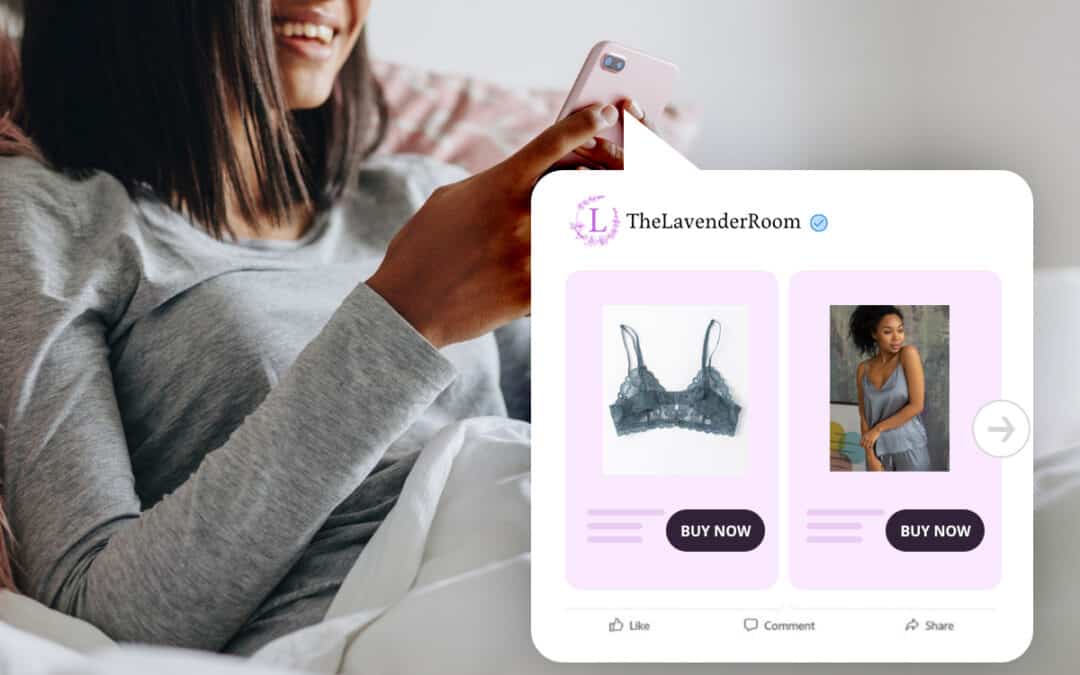Remember how that eye-catching Facebook ad grabbed your attention? The timing was perfect, the product was exactly what you were looking for, and the price was right. You clicked on the ad, thinking you would buy it immediately, but the checkout process took longer than expected, and you didn’t have time to finish. Later that day you went back to proceed with the purchase, but your item was gone, and of course, you couldn’t find the product page. Your FOMO (fear of missing out) was real. If only you could see that same ad again to take you back.
This type of buyer journey happens more often than you think. To prevent your business from missing out on the sales from these customers, include Facebook Retargeting Ads as a part of your Advantage+ catalog campaigns (formerly Dynamic Product Ads).
Retargeting reduces cart abandonment by 6.5%. (MotoCMS)
Retargeting ads work by reminding customers about products they’ve previously visited or bought on your website, mobile app, Marketplace, or Facebook/Instagram Shop. This popular marketing tactic helps retailers increase the performance of shopping campaigns on Facebook.
Find out more about the benefits of Facebook retargeting ads and how to get more engagement from personalized and up-to-date product catalog campaigns.
Benefits of Running Facebook Retargeting Ads
Just like getting a regular oil change for your car to get the best performance, running Facebook retargeting ads is an essential part of getting the most ROI from your Facebook Catalog Ads (Advantage+) media spend.
Benefits include:
- Pushing abandoned cart users to buy
- Re-engaging previous customers
- Converting customers with high intent
- Increasing brand awareness
- Acquiring new customers
How to Retarget on Facebook with Catalog Ads
A Facebook Retargeting Campaign can only be done if you’ve already run previous campaigns. With a Facebook pixel on your website or App you can build a retargeting audience to use for future ads.
The following steps from the Facebook website will help you create a retargeting campaign from start to finish.
Step 1: Create Your Retargeting Pixel
If you already have a pixel installed on your website and you’ve run previous campaigns then skip to Step 2.
1. Go to Events Manager.
2. Click Connect Data Sources and select Web.
![]()
3. Select Meta Pixel and click Connect.
4. Add your Pixel Name.
![]()
5. Enter your website URL to check for easy setup options and click Check.
![]()
6. Choose “Conversions API Meta Pixel” OR “Meta Pixel only” and click Continue.
![]()
7. Once you’ve created your Meta Pixel, you’re ready to put the Pixel code on your website.
8. After you add the Meta Pixel base code to your website you can set up events to measure the actions you care about, like making a purchase.
Step 2: Develop Your Facebook Catalog Ad Set with Retargeting Ads
- Go to Meta Ads Manager and create your Advantage+ catalog ad or open an existing one.
- In your Ad set, find the Audience section and choose to Retarget ads to target people who interacted with your products on and off Facebook.
- Select a retargeting option, update the corresponding number of days and choose the products to include.Note: If you choose Custom combination, you can specify what audience interactions to include or exclude. For example, you could include people who added products to their cart in the last 45 days and exclude people who purchased products in the last 45 days.
Step 3: Use Facebook Conversion Tracking to Measure Results
- Create an Ads Manager account.
- Run one or more Facebook Ad Campaigns.
- Go back to your Ads Manager.
- Select Campaigns, Ad Sets or Ads, depending on what you want to measure.
- Select the Columns dropdown menu.
- Select Customize Columns and select the boxes next to the actions that matter to you.
- Click Apply and you’ll see these columns in the table.
Retargeting Platforms and Tools for Running Facebook Retargeting Ads
If you’re an eCommerce retailer looking to scale your retargeting campaigns, there are a variety of platforms that can help you streamline your advertising.
Here are some popular ones that larger retailers use to run their campaigns.
- ADRoll
ADRoll allows you to use one platform to execute all of your retargeting campaigns but it also helps to streamline your marketing operations, identify and reach visitors, build brand awareness, gather insights, create ads that match your goals, and grow and scale.
- CRITEO
Criteo Dynamic Retargeting can help you increase your campaign performance across platforms like Facebook and Instagram with their granular view of each shopper’s complete web journey and real-time purchase intent, from mobile and in-app to desktop.
- RTBHouse
The RTB House engine identifies potential buyers and boosts performance using 1:1 personalized retargeting. Their engine boasts up to 50% more efficient than standard Machine Learning AI-based platforms.
Improve your Facebook Retargeting Ads and Ad Performance Over Time
The devil is in the details when it comes to increasing the performance of your Facebook Retargeting ads. If your previous campaign fell short of your marketing goals, get to the root of the problem to improve your ROI for next time.
To help you gain a better understanding of how to interpret your results, ask yourself these three questions
- How did this campaign compare to previous campaigns?
- Were there different products?
- Was the time of year the same?
- Were there similar promotions?
- Did the ads have all of the correct product information displayed in an enticing format to encourage a purchase?
- Did you have enough personalized audience data to retarget in a way that would achieve your goal, like converting users who abandoned their cart?
A lesser-known but extremely important question involves the quality and structure of the product data that impact the effectiveness of your ads.
When it comes to advertising your catalog in different countries with multiple catalogs, product information like price, sale price, currency, and language may be different in each country. Take these factors into consideration to develop a multi-country and multi-currency feed strategy based on the campaign’s target country.
Other factors that affect ad performance are the keywords and placement of product differentiators in areas like your product title and description. Optimizing these parts of your product feed allows you to position your products in the best possible way to your audience.
This is where Highstreet.io’s technology can help. The platform optimizes the product data used in your Facebook catalog ads. Having better-optimized product data leads to better results from your retargeting ads.
Our SaaS platform connects directly with popular retargeting engines to run multi-channel product catalog ads that get seen by your intended customers. All you need to do is provide your product catalog, and our dedicated Customer Success Manager will take care of everything else to ultimately achieve your goals.
Discover how you can create powerful Retargeting Ads with Highstreet.io.