Billions of people use social networking sites like Facebook and Instagram to connect with friends & family,
According to Business of Apps, Instagram has grown from 1 billion users in 2018 to 1.41 in 2021 and Facebook has grown from 2.23 billion to 2.9 billion users in the same period.
But for a global fashion brand, does it make sense to integrate your store directly with these platforms? The answer is an absolute yes.
The rise of digital marketplaces, social media shopping, and eCommerce continues to drive increased demand for popular brands to make their products available through social media marketplaces.
This exact reason led Facebook to create a Facebook Shop for eCommerce businesses looking to create online storefronts through Facebook and Instagram. With mobile eCommerce expected to reach a $3.56 trillion value in 2021, it’s clear why this is the focus today. Facebook Shop is free to use, allowing companies to add their products to the most popular social networks available.
Let’s dive into the benefits of a Facebook Shop for your international brand, how a Facebook Shop differs from an Instagram Shop, and examples of both in practice.
Facebook Shop Benefits: The 6 Cs
Launching your storefront with Shops is one of the best steps you can take to boost your chance of success. Why? The platform offers several features that brands and retailers will be interested in.
1. Complete Customization
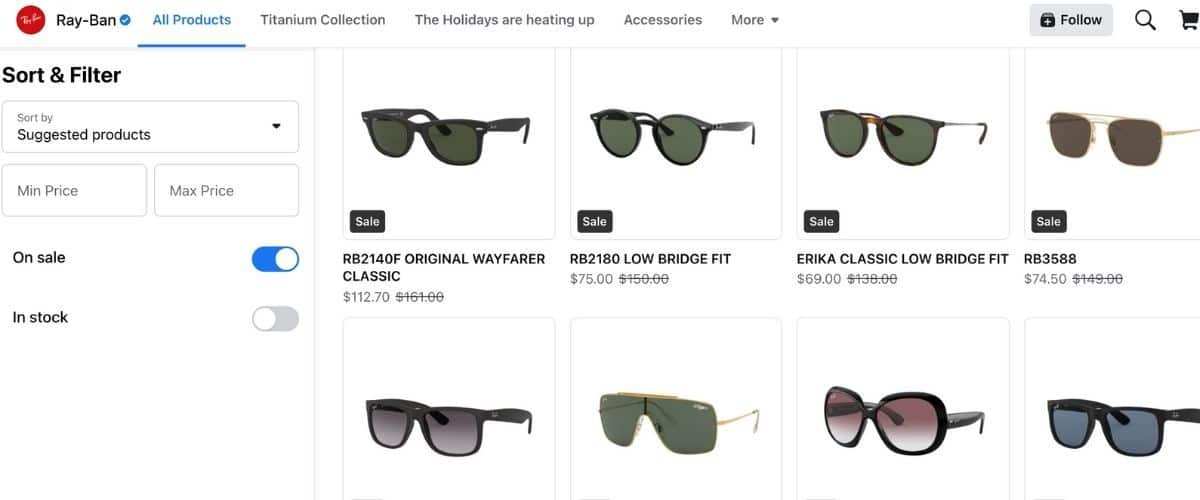
You have complete control over what your storefront will look like online. Tweak the colors, graphics, typefaces, buttons, and general layout to match how you want your brand image to look.
Best of all, even marketers with little design or technical experience can take advantage of the platform’s easy-to-use tools. You even get a mobile preview on the side for instant feedback.
2. Collections
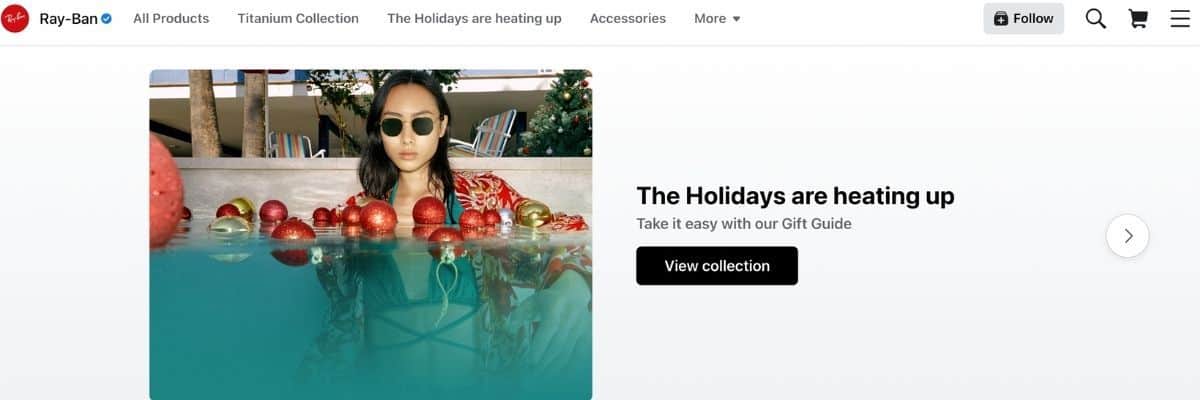
Easily manage what products you want to show off the most. No matter how many different items you need to juggle, keep them organized through Collections, a feature for effectively cataloging your products.
Just head to the Shops customization page, go to “layout,” and click “add collection” to get started. Collections work best when you have a lineup of related products released together, such as a summer collection or a “back to school” sale.
Collections themselves just look pretty and can catch the eyes of passing visitors with their beautiful imagery and design.
3. Convenient Communication
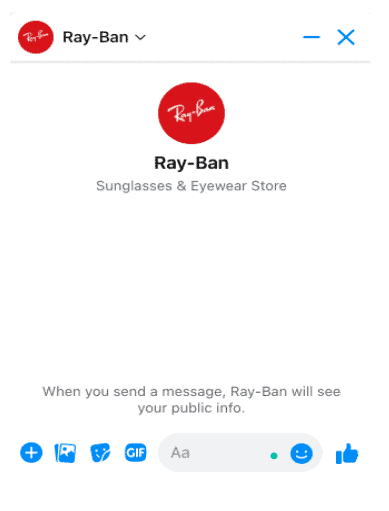 Facebook Shop is connected to major social networks, with access to communication tools like WhatsApp and Messenger for direct responses to customer questions and comments.
Facebook Shop is connected to major social networks, with access to communication tools like WhatsApp and Messenger for direct responses to customer questions and comments.
This real-time nature of your conversations will boost customer retention, and enhance your ability to provide personalized experiences.
4. Custom Audiences
Just like any online storefront, advertising and how you reach the right shoppers to maximize engagement are extremely important. In a nutshell, everyone who’s ever viewed or bought products from you or otherwise showed some sort of interest gets grouped into your own Custom Audience.
You have a chance to re-target these people for advertising with an option to filter based on certain demographic traits like location, age, and gender.
5. Compatibility with eCommerce Tools
To help you navigate the lucrative but also complicated world of online commerce, several third-party market integration tools are available to businesses today. Facebook is working with multiple partners to integrate your products with Facebook Shop, such as:
- Highstreet.io
- WooCommerce
- Shopify
- Channel Advisor
- Feedonomics
- And various others.
Marketing and selling products on Facebook Shop is all about using the right tools and taking advantage of the massive audience you have with Facebook and Instagram.
6. Collecting Insights and Analytics
Detailed analytics are extremely valuable to eCommerce companies, as they provide actionable insights into your sales and products. Facebook and Instagram have a built-in Insights feature within the Commerce Manager. From there, you can find data regarding:
- Visitor traffic, both how much and where they are coming from
- Demographic of your target market
- Tagged content
- Catalog insights
You can also view statistics based on your needs, according to a date range, or by the site (either only Facebook or only Instagram).
Facebook Shop vs Marketplace
Facebook Shop and Facebook Marketplace are indeed distinct features provided by Facebook, and they serve different purposes with their unique functionalities.
Here’s a brief comparison:
Facebook Shop:
- Purpose: Facebook Shop is a feature designed for businesses and brands to set up an online storefront on their Facebook Page or Instagram profile. It allows businesses to showcase their products and services in a more organized and branded way.
- E-commerce: It enables businesses to list products, provide product details, and pricing, and link directly to their website for purchasing.
- Customization: You can customize the look and feel of your shop to align with your brand’s identity.
- Payments: Customers can make purchases through integrated payment systems, and you can manage orders within Facebook.
- Business Insights: Provides access to business insights and analytics to help track the performance of your shop.
Facebook Marketplace:
- Purpose: Facebook Marketplace is designed for individuals to buy and sell products locally within their community. It’s a platform for users to list items for sale or browse items for purchase.
- Local Transactions: It focuses on local transactions, and you can filter listings based on location and category.
- User-to-User Sales: Typically used for peer-to-peer sales, such as selling used items, furniture, electronics, and more.
- No E-commerce Integration: Unlike Facebook Shop, Marketplace doesn’t provide a platform for businesses to create a branded storefront or integrate e-commerce functionalities.
- Communication: Buyers and sellers can communicate through Facebook Messenger to arrange transactions and meetings.
Facebook Shop is more suitable for businesses and brands looking to establish an online store presence, while Facebook Marketplace is oriented toward local, person-to-person transactions. The choice between the two depends on your goals and whether you are an individual looking to buy or sell used items locally or a business looking to showcase and sell products to a broader online audience.
Facebook Shop vs Instagram Shop

What are the different benefits of selling on Facebook Shop as opposed to Instagram Shops? Here are three main differences:
Market Availability
Facebook has a broad global presence, so it’s accessible to a wide range of markets. However, certain features and functionalities within Facebook Shop, such as payment options and integration with local shipping providers, might be more limited in some regions.
Instagram Shops is available in select markets. Instagram has a large international user base, and the Shop feature is designed to cater to businesses targeting Instagram’s global audience. Like Facebook Shop, the availability of specific features and payment options in Instagram Shop can vary by region, as it depends on local regulations and partnerships.
Both Facebook and Instagram checkout is only available in the United States
Product Display
Instagram has a unique way of organizing the product. The Shops section pulls together multiple product recommendations based on browsing history, and places them into a central location known as “Products For You”.This allows users to easily navigate, as they’re on a small touchscreen device like a mobile. Facebook doesn’t have this feature.
In summary, Facebook Shop offers more flexibility in terms of product organization, customization, and the use of rich media content, while Instagram Shops are designed to be highly visual and mobile-friendly, with an emphasis on product tagging in organic content.
Setup
The setup process is slightly different between the two platforms. The main differences between setting up a Facebook Shop and an Instagram Shop are as follows:
1. Platform and Interface:
- Facebook Shop: To set up a Facebook Shop, you need a Facebook Page for your business. You manage and configure your shop through Facebook’s Commerce Manager. This provides a more comprehensive set of tools and options for product management and customization.
- Instagram Shop: To create an Instagram Shop, you need an Instagram Business or Creator account, and it should be linked to a Facebook Page. You set up and manage your shop directly on Instagram, and it primarily focuses on the visual presentation of your products within the Instagram app.
2. Catalog Creation and Management:
- Facebook Shop: You create and manage your product catalog within Facebook’s Commerce Manager. This catalog includes detailed information about your products, pricing, availability, and customization options for categorization and organization.
- Instagram Shop: You can create and manage your product catalog directly within Instagram or sync it with an existing catalog from Facebook’s Commerce Manager. Instagram’s catalog is typically more streamlined, with a focus on visuals.
3. Payment Processing:
- Facebook Shop: You need to set up payment processing options through Facebook to accept payments for products in your Facebook Shop. Various payment methods like PayPal and Stripe can be integrated.
- Instagram Shop: Instagram facilitates the checkout process for customers within the app. Users can make purchases without leaving Instagram, and you’ll need to set up payment options specifically through Instagram Shopping.
4. Customization:
- Facebook Shop: Facebook Shops offer more extensive customization options for your shop’s appearance. You can add banner images, create product collections, and highlight featured products. This allows for a more tailored shopping experience.
- Instagram Shop: Instagram Shops have a more streamlined interface and are more focused on visual presentation. Product descriptions are typically shorter, and the emphasis is on the visual appeal of the products.
5. Tagging Products:
- Facebook Shop: While you can set up a Facebook Shop, it doesn’t have the same product tagging feature as Instagram. However, you can integrate your Facebook Shop with your Instagram account, enabling product tagging in Instagram posts and stories.
- Instagram Shop: Instagram Shops are designed for seamless product tagging. You can tag your products in Instagram posts, stories, and IGTV videos, allowing users to view product details and make purchases within the Instagram app.
Check out Facebook’s official documentation to read the full details.
Setting Up a Facebook Shop
Creating a Facebook Shop involves several steps. Follow this guide on how to set up your Facebook Shop:
- Meet the Requirements:
- Ensure you have a Facebook Page for your business. You can’t set up a Facebook Shop on a personal profile.
- Ensure your business and products comply with Facebook’s Commerce Policies.
- Access Commerce Manager:
- Go to your Facebook Page and click on “More” in the left-hand menu.
- Find and click on “Commerce Manager” (if you don’t see it, click “See More” and look for it there).
- Follow the prompts to get started with Commerce Manager.
- Set Up Your Shop:
- In Commerce Manager, you’ll see a prompt to “Get Started with Shops.” Click on this option to begin the setup process.
- Choose Your Shop Type:
- You can select between two types of shops: a Facebook Shop or an Instagram Shop. Choose “Facebook Shop” to get started.
- Agree to Merchant Terms:
- Review and agree to the Merchant Terms and Policies to set up your shop.
- Configure Your Shop:
- Follow the prompts to configure your shop settings. This includes selecting the currency and payment methods you’ll accept.
- Add Products:
- You’ll need to add products to your shop. You can either create a new product catalog or connect an existing catalog from your e-commerce platform. Provide details for each product, including images, descriptions, prices, and availability.
- Customize Your Shop:
- Customize your shop’s appearance by adding a cover image and organizing your products into collections.
- Review and Publish:
- Review all the details of your shop and products to ensure accuracy. Once everything looks good, you can publish your shop.
- Complete Your Shop:
- Follow any additional steps or prompts to finalize your shop setup. This may include setting up shipping options and integrating payment methods.
- Promote Your Shop:
- After setting up your Facebook Shop, you can use Facebook’s advertising tools to promote your products and reach a wider audience.
- Sync with Instagram Shop (Optional):
- If you also have an Instagram account for your business, you can sync your product catalog and use the same products in your Instagram Shop, allowing you to tag products in your Instagram posts.
Once your Facebook Shop is set up, customers can browse your products and make purchases directly on Facebook. It’s essential to regularly update your product catalog, respond to customer inquiries, and manage orders through Commerce Manager.
Why Use Product Feeds for Selling on Facebook & Instagram Shop
To sell your products directly to Facebook and Instagram users, you can create a product catalog and use product feeds to populate your shop with information about the products you want to sell. Here’s an overview of the Facebook Shop product feed:
A Facebook Shop Product Feed contains detailed information about your products. The product feed is formatted in a way that Facebook’s systems can understand, and it is used to update the products in your shop automatically. To create a product feed, you need to adhere to Facebook’s data requirements. This includes providing specific product details, such as product ID, title, description, availability, condition, price, currency, and link to the product’s image. Facebook Shop supports categorizing products into different categories, which helps customers browse and find products more easily. so you should assign appropriate categories to your products in your feed.
Facebook Shop product feeds are a crucial component of your online store’s success on the platform. By providing accurate and well-organized product data, you can enhance the shopping experience for Facebook and Instagram users, ultimately driving more sales for your business.
Closing Thoughts
The past few years have presented numerous challenges for global retailers and brands. It’s becoming increasingly evident that ensuring your products are accessible through online platforms such as Facebook and Instagram is imperative for maintaining competitiveness.
This is why has become crucial to keep your product feed consistently updated. Regularly refreshing your feed to reflect alterations in product availability, pricing, and descriptions is vital to ensure that customers see accurate information when browsing your shop.
To boost your chances of successfully integrating and increasing your product visibility on Facebook Shop and Instagram, take advantage of its partnerships with eCommerce tools like Highstreet.io’s marketplace integration service. Contact our team to schedule a free consultation


