Calling all marketers that want to increase in-store sales! Have you tried using Local Inventory Ad Campaigns?
LIAs helps you to better promote your products online and gives you a valuable way to connect with local customers actively seeking your products.
Available across the globe on both Google and Bing platforms, retailers with local stores can effectively advertise specific inventory to customers searching for a product online, with the option to buy it locally.
In this post, you’ll learn lesser-known optimization techniques to differentiate your Local Inventory Ad Campaigns from your competitors.
Google Local Inventory Ads (LIAs)
Local Inventory Ads can help you run successful campaigns. If you are already running Google Shopping ads then you are one step closer to setting up Local Inventory Ads.
In addition to your Google Merchant Center product feed, you will need to create three feeds:
- a Google My Business Store Feed
- a Local Inventory Feed
- a Local Product Feed
If you’re not running Google Shopping ads you need to create four product data feeds. 
With all of this information connected, customers can find in-stock product information, pick-up details, as well as your store’s location, contact information, address, and hours of operation.
5 Must-Know Google LIA Optimization Tips
Now that you’re running Local Inventory Campaigns and seeing how they can benefit your in-store sales, it’s time to differentiate your ads and shopping experience from your competitors.
Check out these optimization tips to get your products to stand out, and help your customers find what they are looking for, faster and easier.
1. Use the Pick-up Today” option
Promote items in stock at your local store with the “Pick-up Today” option. Use the following attribute values in your local products inventory feed:
-
-
- availability: “in stock” ○ pickup_method: “buy”
- pickup_sla: “same day” or “next day”
- Add the attribute “pickup_price” in your local inventory feed to specify your distinct pickup prices. If your pickup price is the same as your national price, use the price attribute in the Local Products feed
-

2. Use the Pick-up Later” option
For out-of-stock items or if you don’t know the exact in-store inventory at a local store, use the “Pickup later” option. You can ship them to the local store for a shopper to pick up.
Use the following attribute values in your local product inventory feed:
-
-
-
-
availability: “out of stock”
-
pickup_method: “ship to store”
-
pickup_sla: choose one of the following values 1-day, 2-day, 3-day, 4-day, 5-day, 6-day, 7-day, multi-week
-
-
-
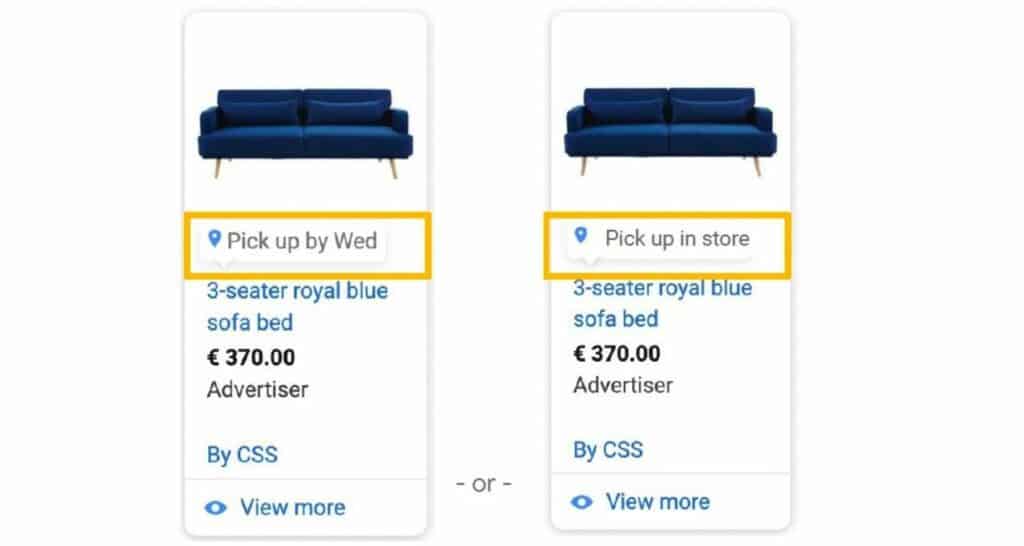
3. Bid higher for shoppers closer to your store
Use the location extension bid modifiers to increase bids for shoppers close to your stores.
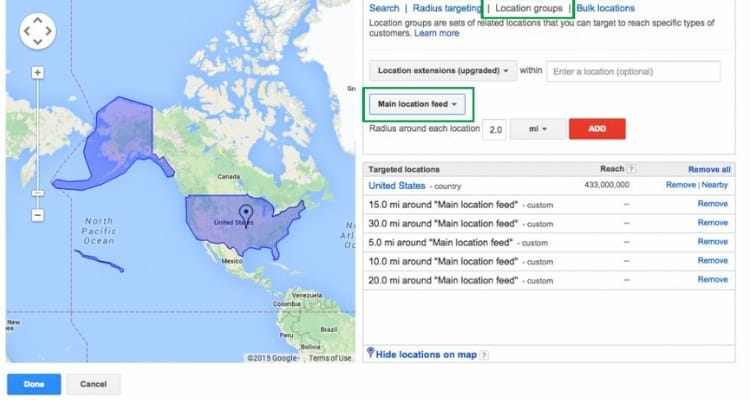
4. Increase bids when stores are open
Ensure all hours are in blue. Avoid turning off ads outside store hours so shoppers can always find your products.
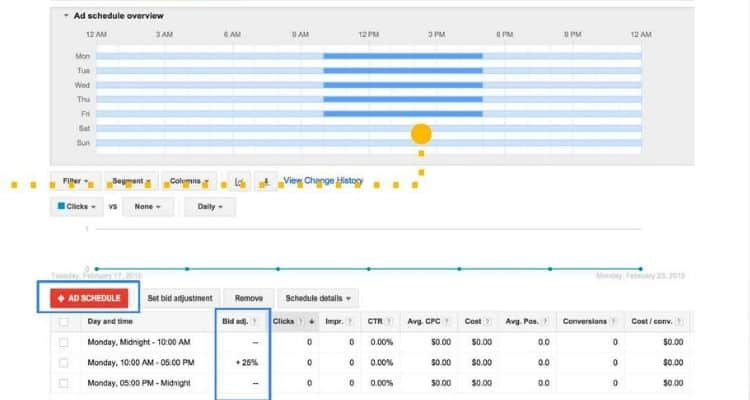
5. Regularly update sale items in your Local Product Feed
Your in-store sales may be different than your eCommerce sales: Remember to update your local inventory product feed with current sales. And, when the sale is over, don’t forget to remove the sale price from your feed!
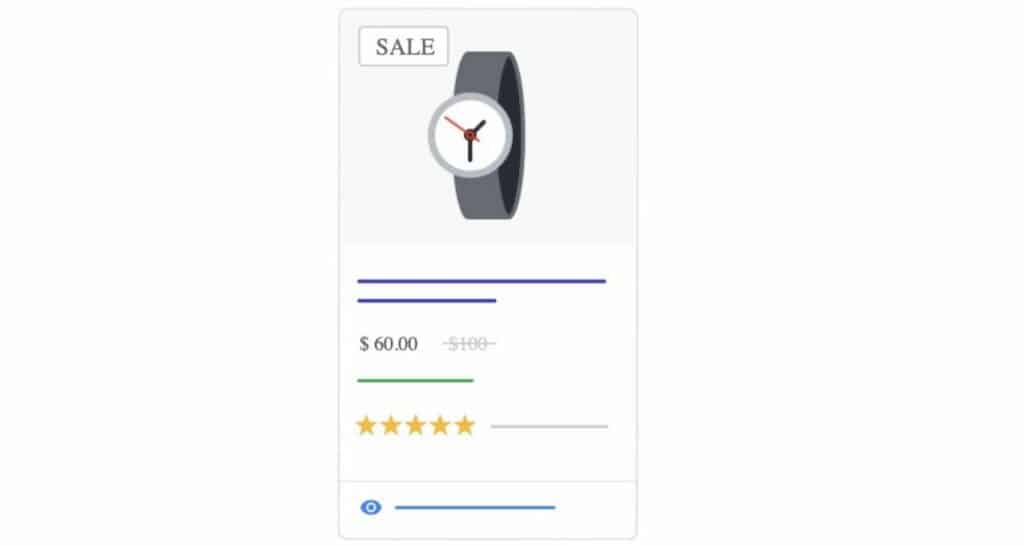
Next Steps
Another way you can differentiate your Local Inventory Campaigns is by creating landing pages for each product available in-store.
Most merchants will either use Google’s LIA landing page or the existing product page on their website that has an in-store buying option. But, these two types of pages don’t provide the user with a rich experience that meets all of their needs.
As a third alternative, you can provide a richer online user experience that is directly relevant to both the products and the location of the shopper. How?
Highstreet.io has designed and implemented dynamically generated landing pages that are directly relevant to both the products and the location of the physical selling points.
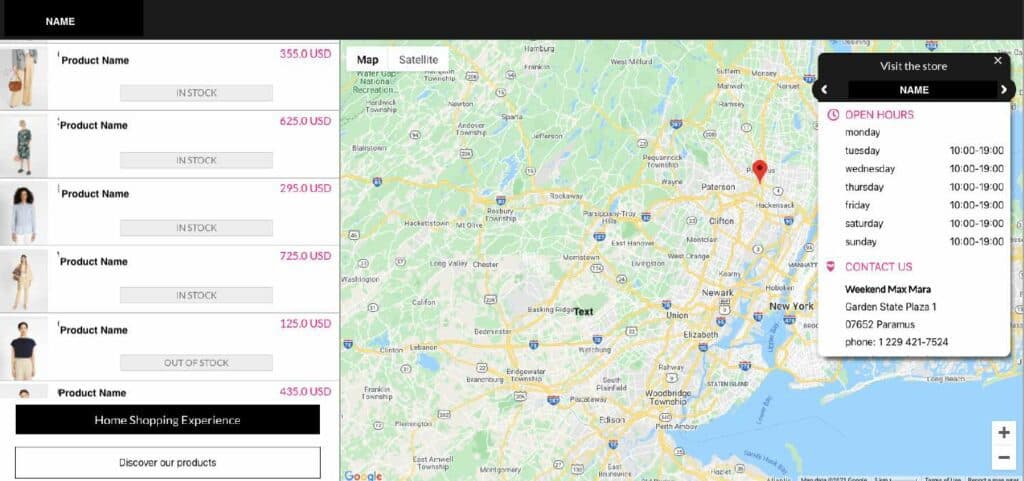
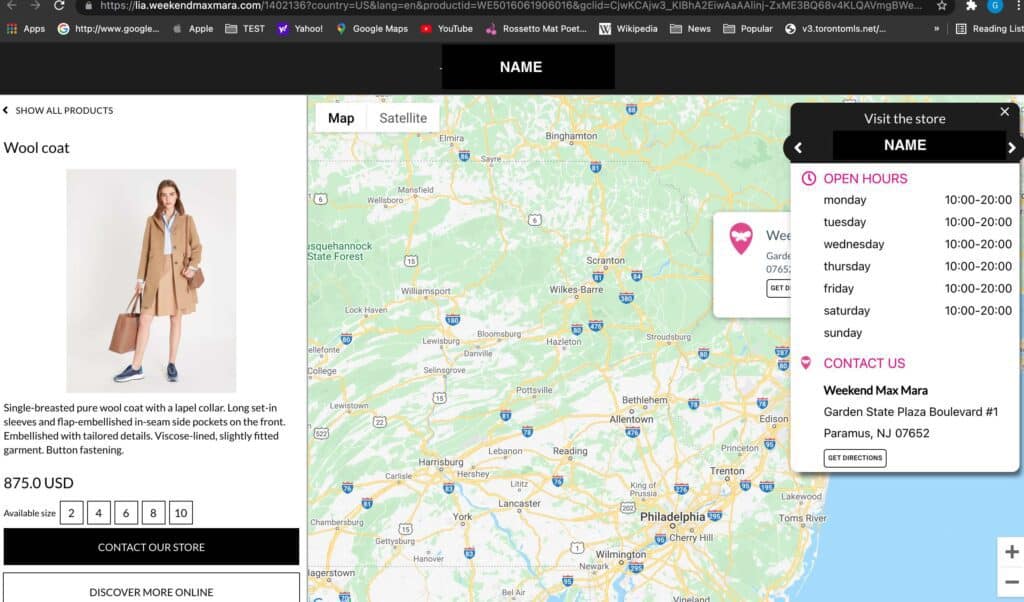
This enhanced product page displays side-by-side a product data sheet (one or more products, with a detailed view for a title, a picture, the price, product variants, related products, sale price, and the availability of the product in the displayed store).
Included in this page template, you’ll get a customizable widget with:
- Name of the store
- Main address and contact information such as phone, website, opening hours, etc.
- Google map of where the product is available in-store
Start optimizing your data feeds to differentiate your campaigns from competitors. Find out more about Highstreet.io product feed management Local Inventory Ads service.

