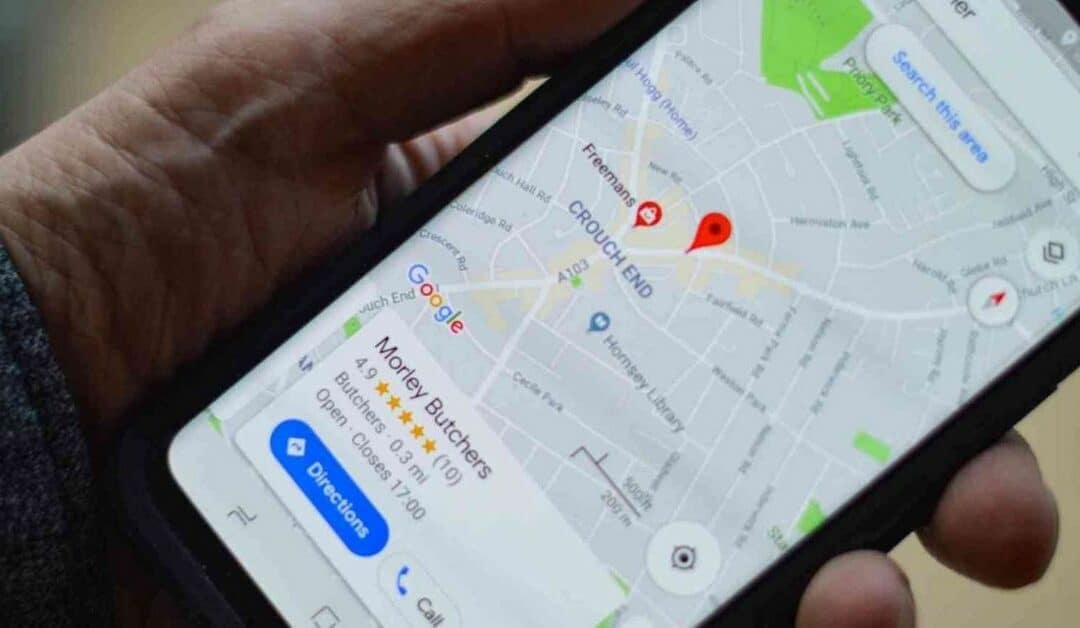Are you finding it time-consuming to manage multiple Google My Business listings for all of your store locations?
Discover why your Google My Business information should always be up-to-date and learn how to update multiple store listings at once to allow people to find your listings
Why you need accurate Google Business Listings
Different regions are updating their rules around COVID-19, so your business listings should mirror these rules and highlight how you’re conducting your business.
As your stores reopen, it’s important to have an accurate and optimized Google My Business (GMB) listing for each listing.
Shoppers are looking for valuable information in their listings, such as: ‘in-store purchasing’ and ‘click and collect. This information along with your hours of operation and contact information must be up-to-date.
Now is the time to prioritize frequent updates to all of your Google My Business listings to give shoppers the information they need to make a purchase.
How Customers Find Your Google Business Listings
Google My Business (GMB) helps you reach customers by creating and managing information cards that appear when users enter ‘keywords’ related to your business.
This allows them to easily find you and get in touch with you.
All of your business details such as an address, telephone numbers, opening hours, and links to your website must be up-to-date, correct, and complete. Providing potential customers with relevant and accurate information about your business is an excellent opportunity to give them a reason to do business with you.
Other updates to consider:
– Your business description (named “From the business” in GMB)
– Photos (regularly uploading geotagged photos)
– Ongoing posts and videos (content that will disappear after a certain time)
Google My Business also plays a role in local SEO strategy. According to Think with Google, 3 in 4 people who find local information in search results helpful are more likely to visit stores.
How do you make frequent Google My Business updates across multiple store listings?
There are two ways to handle multiple listings updates:
1. Import your bulk upload spreadsheet
-
- Add location information to your bulk upload spreadsheet.
- Fix duplicate or missing store codes before you upload a spreadsheet. These unique values help to ensure that every change in your file is accurately applied to the locations in your account.
- Sign in to Google My Business.
- In the top right corner, click Add location.
- In the dropdown menu that appears, click Import locations. To import a spreadsheet, click Select file.
Accepted formats: .xls, .xlsx, .ods, or .csv. - Fix column headers, if needed. You’ll see a warning if the headers are duplicated in your spreadsheet, don’t match any header that Google recognizes, or will be ignored when you upload your spreadsheet.
- To see proposed changes, click Preview changes. You can view the updates to your locations.
Note: If there are more new locations than you expected, make sure that the correct store codes are included for each location in the spreadsheet
2. Use Google My Business’s API
Using Google My Business’s API effectively requires technical savvy and coding knowledge. With the API, you can manage locations at scale with actions like:
-
- Editing location information
- Reading and responding to customer reviews and Q&A
- Updating menu details like photos, descriptions, and prices
- Viewing insights for locations
- Subscribing to push notifications for new customer reviews
- Creating and updating posts
- Adding photos and viewing customer photos and videos
- Inviting and removing managers
- Managing service-area businesses
- Verification on third-party platforms
- Determining if a location already exists and is claimed
- Creating user groups and location groups
Reviewing Your Options
We understand that managing these updates yourself can be challenging when you have many stores in different locations.
This is where Highstreet can help. Our platform receives all of your store location business listing data and we connect it to your Google My Business using their APIs.
“We want companies to present themselves at their best by providing them with accurate data that leads to more visibility” – Giovanni Guardalben -CEO, Kipcast Corp.
It’s time to give your business a boost and provide your customers with all of the information they need for an optimal customer experience. Get the most recent updates to all of your listings seamlessly, so changes to your individual location listings are always correct.
Learn more about Highstreet.io’s Google My Business listing management service.