In the ultra-competitive world of Google Shopping advertising, certain elements of your product data, like your Google Product Category taxonomy, can double or triple your return on ad spend.
With Google Shopping ads driving 76.4% of all eCommerce ad spend, Google’s shopping platform generates 85.3% of all clicks on Adwords or Google Shopping campaign ads. With statistics like these, it’s worth making use of every attribute of your shopping feed, including the category field, to get the best results out of your ads.
Learn all about how to better structure your campaigns for maximum discoverability by reading the following post.
But first, let’s take a closer look at what Google Shopping Product Categories are, and why you should spend more time optimizing your product’s information.
What is a Google Product Category?
A Google Product Category helps you categorize an item into a specific set of products, which leads to having people easily find your products. It also helps Google to identify the correct category in your shopping feed, to which your products belong to.
The information in your Google Shopping Product Category attribute within your feed is critical to the performance of your Shopping campaigns. Although [google_product_category] is an optional field, if you leave it blank, the data will be automatically populated based on other factors like your GTIN and/or product title.
It’s like leaving the address field blank when you purchase a product online, and you use the autofill function without double-checking that they added your most recent information.
It’s always best to check that the information is correct, or you could have problems. This is why you need to submit a complete product data feed using the most appropriate category for each of your items to the Merchant Center. Otherwise, you leave the decision up to Google’s algorithm.
How Google Product Categories Work
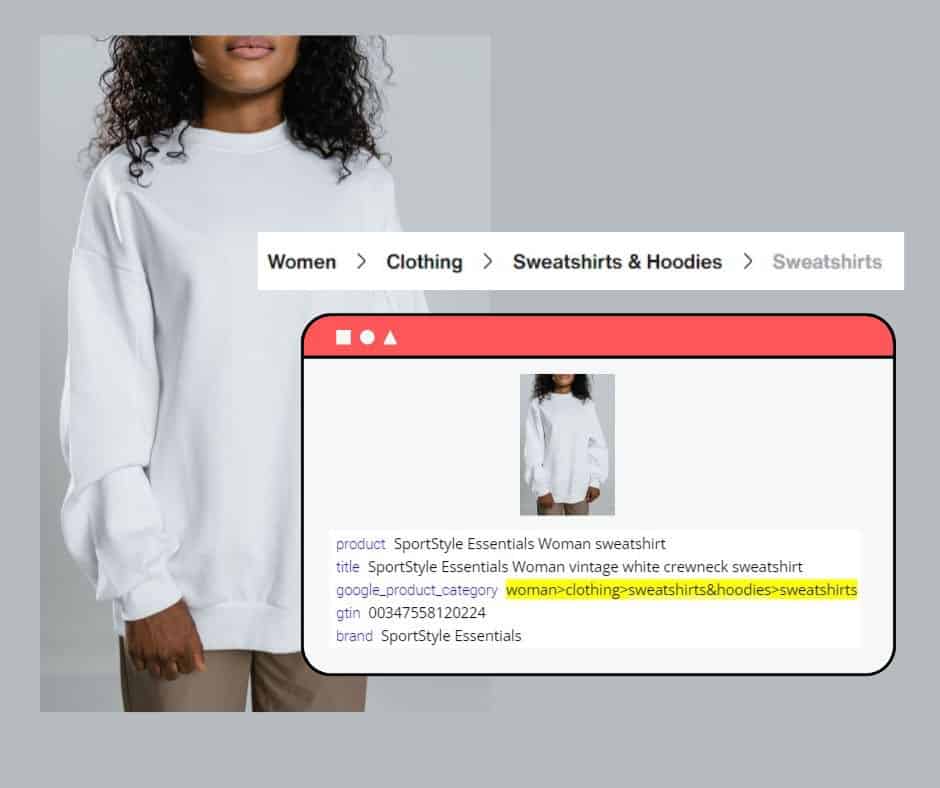
Google Product Categories Optimization
Like optimizing other fields in your feed, such as title, color, and description, you want to choose the best option from Google’s taxonomy that provides your customers with the best results.
The product category field serves a dual purpose.
- It helps the platform to match your products with search queries for specific types of items.
The result is an increase in clicks from relevant customer searches.
For example, if someone looks for a particular dress and your category only includes “Clothing & Accessories” instead of “Clothing & Accessories > Clothing > Dresses” , your ad may not show up for that search which means fewer relevant clicks for that Ad Group.
- Your products get better exposure on other shopping channels, like Facebook, that use the same taxonomy. The outcome is a better result from your omnichannel marketing.
When you run a shopping campaign on another platform, like Facebook, you can use the category attribute to segment your ads. This approach allows for different items you sell to be displayed in a single ad unit based on category.
Now that you understand the fundamentals of what Google Merchant Center Product CategoriesGoogle Product Categories are and how they work, let’s take a look at the next part of the process: the implementation.
Why Are Google Product Categories so Important?
Google Product Categories provide an important signal to the platform about how relevant your products are to a category compared to other advertisers’ products. The more applicable your category is to the product you’re advertising, the better your ads will perform. It’s that simple.
Other benefits include:
The correct tax rate is applied to your products because of the category it’s in
The correct advertising policy is applied to your products based on the category
Increased performance based on the relevancy of your ad to the search query
To explain these concepts further, here are two analogies everyone can relate to.
Scenario 1: No Category
You’re in a hurry, and you need to pick up a golf shirt to wear at a game later that day. You go to a sporting goods store that you know sells golf shirts. When you walk in, you start looking for the clothing section, but instead of sections, everything is everywhere. You scan the store and see golf clubs, shoes, accessories, balls, and clothing mixed together. Where do you start looking for a shirt? How do you find it quickly and then pay to get to your game on time?
Scenario 2: Wrong Category
What if the store had everything categorized logically, but the item you were looking for somehow ended up in the wrong section? The manager saw the item you were looking for was a white golf shirt, but instead of being placed in the men’s section, she placed it in the women’s section. Pretty frustrating from a customer perspective.
These two situations can happen online when you leave Google to guess which category your product is most suited for. At the end of the day, its AI, just like a store employee, isn’t perfect.
This is why it’s so important to place your products in the right category, Think about your customers, and allow them to easily find what they are looking for. The better experience they’ll have with your products and your brand, the more likely they will pursue the purchase, and choose you instead of others.
Google Product Category Taxonomy
To choose the right product category for Google Merchant Center, follow the hierarchy most relevant to your product using Google’s Product Category Taxonomy.
Note: In Australia, Brazil, France, Germany, Italy, the Netherlands, Norway, Sweden, Turkey, the United Kingdom, and the United States, you can use the [google_product_category] to optimize the searchability of your Shopping campaigns.
For all other countries, use [product_type] to help with search and bidding strategies for your Google Shopping campaigns.
Google Product Category Examples
Here are some examples of how to structure your category for different types of products from Google Merchant Center’s product category best practices.
Apparel
An example of a well-chosen product category for a dress is:
Clothing & Accessories > Clothing > Dresses>
Software
Software > Computer Software > Antivirus & Security Software (ID: 5299)
Mobile Phones
Electronics > Communications > Telephony > Mobile Phones
How to Implement a Google Product Category Taxonomy
To accurately implement Google Product Categories for optimal visibility on Google Shopping, there are certain terms, guidelines and processes you need to understand.
- Review Google Shopping’s Product Category Guidelines
Review their official documentation and resources to understand their product category taxonomy structure. - Understand Google Supported Values
A Google-supported value for the category attribute in your data feed is simply the acceptable content they will approve. Without the correct content, Merchant Center will give you an “invalid categories” error. Using the correct values for your product categories will help you save time when dealing with Merchant Center errors. - Implementing the Google Supported Values in your product feed
There are two options for adding the supported values for a category in your feed.- Using the correct Category ID (example: ID: 227)
OR
- Using the full path of the product category for Google Shopping
Clothing & Accessories > Clothing > Dresses
Download all of Google’s product categories using the following: Excel sheet (.xls) OR Plain text (.txt)
- Map Your Products to Appropriate Google Shopping Categories
Carefully analyze your product inventory and map each product to the most relevant Google Product Category using the correct values. Consider your products’ attributes and intended use to choose the most specific category that accurately represents your product. - Monitor, Test & Optimize Your Google Shopping Product Feed Categories
As your product catalog evolves or Google introduces changes to its taxonomy, ensure that your category values remain accurate and current.
The Difference Between Product Category and Product Type
Knowing the difference between product category and product type in your Google Shopping feed can help you gain the success of your campaign’s performance
A product category is pulled from Google’s taxonomy. On the other hand, the Product type is taken from how the product is categorized on your eCommerce site.
Using the attribute [product_type] achieves more of a campaign-level optimization. You use this field in your Google Shopping ad campaigns to structure and manage your bidding groupings and reporting. It is another descriptor that Google uses to match your products to what people are searching for.
Remember, a successful Shopping campaign optimizes for both [product_type] and [product_category] in your feed.
How to Deal With Google Merchant Center’s Product Category Mismatch
So far, we’ve touched on the basics of Google Product Categories but to put this knowledge into practice, you need to understand the result of not categorizing your products.
Unlike Google price mismatch, errors or warnings in Merchant Center can appear for products because the category attribute was missing and the algorithm added the wrong category.
Here are the potential outcomes of a mismatched category:
The wrong tax is attributed to a product because the tax was calculated based on the wrong category.
Example error: Missing value [tax]
The requirement for additional fields because of the need for more information related to certain categories
Example error: Missing required attribute [color] because the category added was fashion related
To minimize these errors and warnings in your GMC account you need to devote time to getting them right.
Or, as we explore in our next section, use enhanced product categorization to save time and get the best results.
How Enhanced Product Categorization Boosts your Customer’s Google Shopping Experience
Accurate Google categories generate advertising savings and maximize the number of offers to advertise.
Ensuring your products are properly categorized is vital for your customer’s overall shopping experience. You want them to easily find your products and be delighted when they click on your product landing page.
Using an enhanced product categorization method helps you to create, maintain and adapt your feed to Google’s current taxonomy for all applicable marketing channels.
An optimal categorization of your products allows you to create well-structured product groups in your campaigns based on their product category or type. Within these groups, you can assign a max CPC to the group for a more effective bid strategy and serve the most relevant ads to your customers.
How does this work?
This method uses automated mapping techniques to match the correct Google category to each product. Leveraging this technique, you save time and manual labor costs and achieve better data feed quality. The result is a better customer experience and more bandwidth to focus on Shopping campaign strategies.
If you don’t have the in-house resources to do the mapping, you can enlist a data feed management provider who improves your feed’s performance using several techniques.
Here are a few:
Mapping categories to Google Merchant Center’s’s ever-changing product taxonomy
Automating the updates of categories that may change
Working closely with Google to know what GMC category issues may arise to prevent warnings and errors before they happen
Ensure your products are being mapped to the right categories with Highstreet.io. Our experience in product feed management, working with top global eCommerce retailers, helps you by optimizing your product data for maximum discoverability and attraction.
Highstreet.io handles your product feeds by optimizing your products’ data for the best results, so you can spend more time focusing on campaign management, and other important things for your business.
Give your Ads a boost to reach the right customers & improve their shopping experience.
Learn more about Highstreet.io’s Product Feed Management Solution.

