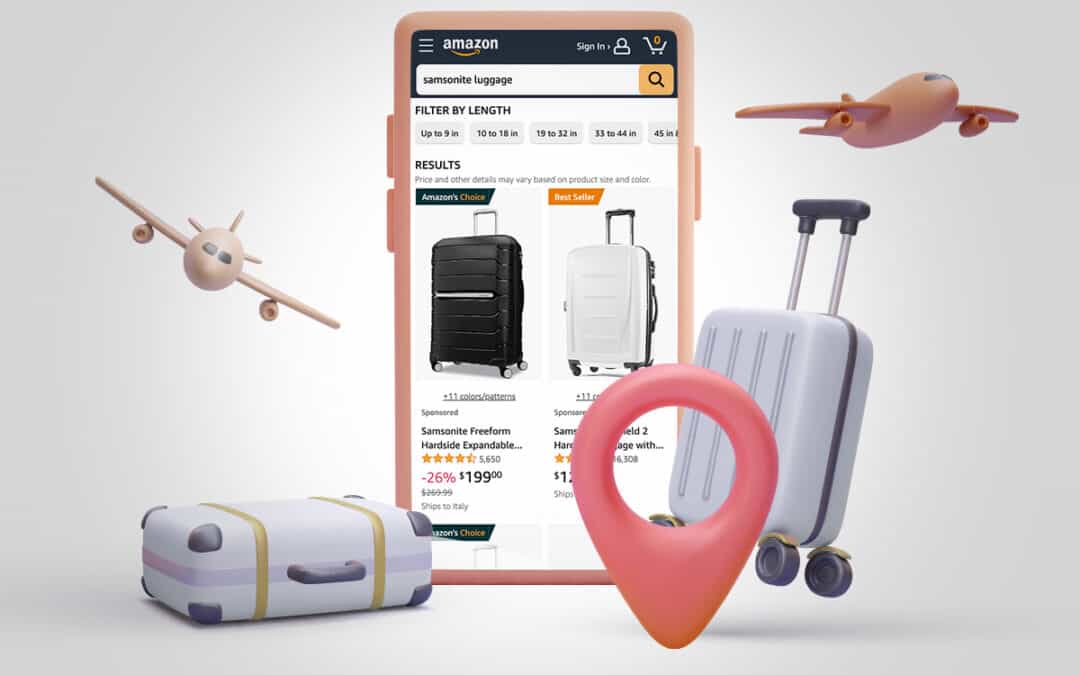As leisure travel skyrockets, consumers are increasing their spending on the world’s top eCommerce search engine from previous years. It’s almost like the back-to-school season, but instead of buying pens and binders, your customers are looking for clothing, books, and anything and everything that will ensure their perfect holiday.
Looking at summer sales on Amazon, eMarketer expects Amazon’s Prime Day sales event will generate $12.52 billion in worldwide revenues this year, a year-over-year (YoY) gain of 17.0%, per their new forecast.
So how do you get your Amazon Product listings optimized so they’ll be found by vacationers with money to spend?
It starts with understanding what Amazon product listings are and how consumers use the platform to find what they’re looking for. It may sound straightforward, but as you’ll learn in this post, there are many factors to succeed on the world’s top eCommerce search engine.
What are Amazon Product Listings
Before online shopping, customers that knew exactly what product they were looking for could call the store and put it on hold or go into the store and describe the product by referencing the brand, color, name, material, and any other unique features.
On Amazon, your listing contains all the information on your product page. Amazon does the searching, and the products displayed heavily rely on the data you’ve included with your Amazon product listings.
Basic product listing details:
- Product ID
- Model Number
- Title
- Description
- Color
- Brand
- Price
- Image
- Shipping Details
You provide this information either with a feed or an API specific to Amazon’s requirements.
Keep in mind that not all listings are the same. There could be three resellers listing the same product on Amazon, and their product information could be slightly different.

To get more details on how to list your products, check out Amazon’s Product Listing Guidelines.
Benefits of Selling on Amazon
Picture the world’s biggest, most busy shopping center with an endless variety of products: this is what Amazon would be like as a physical marketplace. It’s the largest eCommerce retailer by online revenue in the world. The net sales from Amazon.com alone skyrocketed in 2022 to 162,360 million US dollars.
Here’s how you can benefit from selling your products on Amazon:
- The ability to use Amazon FBA (Fulfillment by Amazon) to store and ship your products for a low price allowing your customers the ability to use their Prime membership to get deals on free or inexpensive shipping and short shipping times.
- Expand internationally for a lower cost and less labor than setting up global distribution on your own.
- Be where your customers are. If your customers are on Amazon, it makes sense to list your products where they shop.
Keep reading to find out how your customers use the platform and search around the platform to find products like yours.
How Customers Find Your Product Listing
Like browsing in a physical store, the same shopper that was frantically looking for a phone case yesterday could be back today with more time to browse different brands and promotions.
Picturing your customer’s shopping scenarios isn’t the hard part. To get maximum product exposure, you must understand how Amazon’s platform delivers your product listings.
What to know about Amazon Categories
Imagine a perfectly merchandised brick-and-mortar shop where shoppers can find what they’re looking for at a quick glance.
In her ideal shopping experience, a female customer looking for running shoes walks into the shoe section and immediately sees the Women’s section, an Athletic subsection, and Road Running within that section. Within minutes the shopper can make sense of the categories to find what she’s looking for. .
Categories on Amazon work the same way. There are multiple ways to categorize your products, and the more you think like a shopper browsing in a store section, the better chance you have of being found.
You also need to consider the ultimate goal of earning the Amazon Best Seller badge to help boost your sales. For example, carefully selecting a niche category like “Road Running” in the Women’s shoe section will have less competition than “Women’s shoes,” resulting in a better chance to rank higher in sales.
Choosing the right category is a good first step to getting in front of more customers, but there are more factors to consider if you want to achieve the #1 best-seller spot.
Getting your products on the Best Seller Page
Best Seller products on Amazon are like the most popular items at the front of your store that are flying off the shelves. If you don’t buy them now, they may not be in stock when you return. You can find these items on their Best Seller page and see them marked with the coveted “Best Seller” orange label.
Apple’s AirTag Cases are listed as an Amazon Best Seller this summer. They became popular when leisure travel peaked, and travelers dealt with busy airports and the potential for lost luggage.
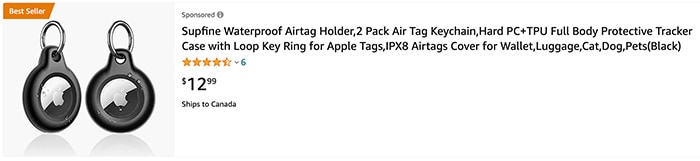
The orange badge can be challenging for you to attain but not impossible. You can achieve this status if you get the highest sales numbers in a specific category, which is calculated and updated hourly by sales history and velocity.
To help you build your sales and reach this level, you can leverage a few tactics to attract more customers to your listings. One of these methods is keyword optimization.
How to be found using Amazon Keywords
Similar to Google, the more specific information a shopper includes in their search, the better the chance they’ll find what they’re looking for.
For instance, if a travel shopper uses the keyword “sunscreen” but is looking for a “LaRoche Posay tinted moisturizer with sunscreen,” they’ll get two different sets of results.
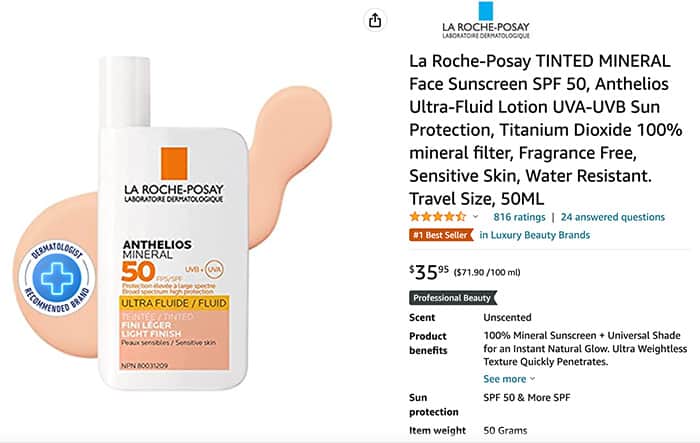
This is where good Amazon keyword research helps shoppers find your products. There are two types of keywords to use in your product listings:
- primary keywords
- hidden keywords (title & description)
Read more detail on how to How to Sell More Using Amazon Product Listing Keywords
Choosing the right keywords is important but optimizing all of the data using Amazon product listing integration will give your products the best chance of being discovered.
Tips for Amazon Product Listing Integration using Product Feeds
Strolling through a department store, you’ll notice that the same item could be in multiple locations based on factors like brand, color, category, promotion, or popularity. Amazon uses your product data to decide where to place your items on its website. To connect your data, you need some technical expertise in marketplace integration.
Here are a few tips for integrating your products and creating a product feed for Amazon:
- Use the Amazon Selling Partner API to structure your product data to increase your product’s rankings and listings. This API includes a list of your stock and each item’s attributes.
- Use Amazon’s Product Listing Guidelines and Product Detail Page Rules to ensure you follow the right requirements to be approved
- Download a Product inventory file template from Amazon to add your product data to create a data feed
- To sell globally, register through Amazon Seller Central. If Amazon is managing your product inventory, then your Amazon data feed requires a fulfillment by Amazon (FBA) flag
How an Amazon Product Listing Service can help
The difference between hiring a qualified Amazon Product Listing Optimization, and Marketplace Integration Service is like hiring a reputable tour company that takes care of all of your travel details compared to booking everything yourself.
Highstreet.io works with big brands and global retailers, helping them optimize their products for Amazon and other large & niche marketplaces across the globe. Knowing each channel’s changing requirements allows us to structure your product data better so you can get the best results from your product listings and boost sales.
Here’s what Highstreet.io Amazon Product Listing Service includes:
- Integrating your product catalog with Amazon
- Managing your orders
- Integrating your sales, tax, and shipping data
- Invoice uploading
- Integrate your stock system
- Amazon FBA support
Ensure highly optimized product data for your Amazon Product Listings to maximize conversions. Reach out to us and start selling more on Amazon!