When a customer sees a product on your website and thinks, “It’s gorgeous,” that’s usually a sign they’re going to make a purchase. The same goes if words like “stylish,” “beautiful” or even “luxury” come to mind.
The primary way people get a sense of your product’s qualities are not through the words you use to describe them, however. It’s the photos that offer them all the details they need to see.
Image management allows brands to make sure they have the right photos to accompany each product listing, regardless of the channel customers use to connect with them. That makes it a core part of delivering a successful eCommerce experience.
What is image management and why does it matter?
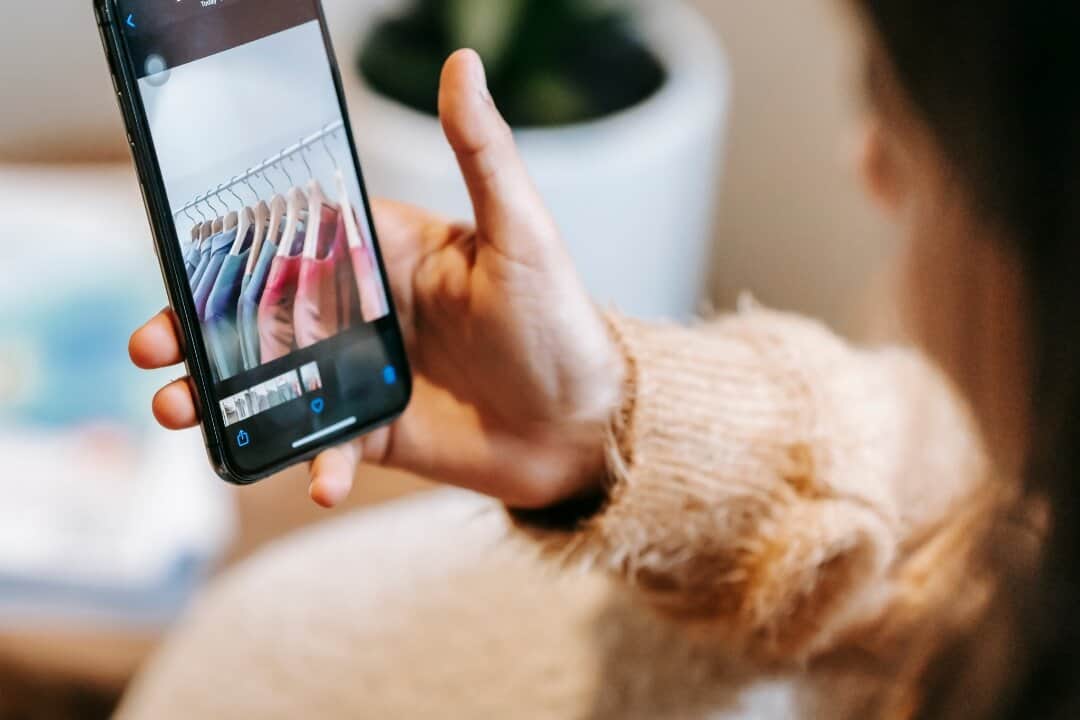
Images are critical assets for digital marketing and sales because they allow consumers to easily get a sense of the design, colors and other details that make your products stand out from the competition.
As your business grows and your product catalog expands, you can potentially be working with hundreds or even thousands of product images. Losing track of them or failing to associate them with the right listing can damage your ability to sell. Image management is therefore the process by which you collect, store, retrieve, distribute and enhance each image asset.
When image management is done well, the benefits go beyond being well-organized. It means you’re going to be working with images that are higher quality, more secure and more easily accessible to your employees and customers alike. That translates into more conversions and an improved user experience.
6 image management essential best practices
Technology is playing an increasingly critical role in image management, but there are also important policies and processes you should put in place to maximize its value.
Some of your action items should include:
1. Optimize for search engines with alt text and titles
What you see in a product photo is really only the starting point. With product image optimization, you can associate images with relevant keywords your target customers are likely to put into search engines when they’re shopping online.
Alt text and titles also help your images align with accessibility standards and simplify the journey consumers take from looking up a product to landing on your website.
2. Optimize for mobile devices
When desktops were the predominant device consumers used at work or home, large image files were required to showcase products on a monitor. Today, consumers are more likely to be browsing via a smartphone or tablet.
Having images sized appropriately for these form factors – such as developing Shopify product variant images – allows sites to achieve a responsive design where everything fits on a smaller screen, but without losing any of the image quality.
3. Use consistent image dimensions and aspect ratios
You may be using images on your website, on social media or even in printed materials. Employees shouldn’t have to waste time re-editing these assets every time they need to be repurposed. When image dimensions and aspect ratios are standardized, image management becomes faster and simpler for everyone involved.
4. Treat your images as intellectual property
Don’t let outside parties download and manipulate your images without your consent. Apply a watermark or explore copyright protection via digital rights management (DRM) technologies that will maintain brand safety standards and avoid contentious legal situations.
5. Secure images and include backups in your archives
Creating a great eCommerce product image and similar assets can be expensive. Protect that investment by encrypting assets so they can’t be stolen.
Even with the best intentions, meanwhile, accidents can happen where images are lost or damaged. Having duplicate images, especially for your bestselling items, can save time when a problem arises and allow you to continue selling products online without interruption.
6. Assign access policies and track usage
If you’re working within a larger brand, there could be a significant number of employees, and even partners like ad agencies, who will need to access an eCommerce product image. Look for rules-based tools that allow you to assign the most appropriate access privileges to image assets based on departments and even individual roles. You should also track how images are used to see what’s working and what’s not.
Image management for multichannel ecommerce success
Shopping is an inherently visual activity, whether you’re searching through products in a physical store or scrolling through items on a web site or social media service like Instagram. That’s why you have to approach image management with a holistic mindset, recognizing that your photos and other assets will need to look equally stunning wherever customers will encounter them.
This means focusing on areas such as:
Synchronizing image feeds across multiple channels
You may be selling a lot through your own website, but many brands are also extending their reach through online marketplaces, social channels and through digital ads running across vast networks. Having an image manager that can synchronize image feeds helps you and your team from manually distributing assets to individual channels.
Ensuring image quality for Google and Facebook ads
Marketing and selling through other channels means you need to comply with standards set by third parties. This includes Google, which has image requirements for running search ads. Meta, meanwhile, has its own image requirements for selling via its services like Facebook and Instagram. An image manager helps you avoid errors when you’re submitting images through these channels and focus on growing conversions.
How Highstreet.io Image Manager can help your ecommerce operation
The best way to get started with image management is bringing on tools like Highstreet.io’s Image Manager, which was purposely designed to assist brands that need to store and transform creative assets as part of their eCommerce operation.
Turn to Highstreet.io’s Imager when you need to:
- Change the background color of an image to help the product stand out to the viewer.
- Place the price directly on an image in order to highlight a special sale or promotion
- Merge complementary images
- Resize images to accommodate website themes with responsive design requirements
- Transforming product images into URLs for easier storage and retrieval
- Send image URLs directly to online marketplaces
Images are at the heart of brand storytelling, especially if you’re running a business in sectors like fashion and luxury goods. Your customers will be attracted by compelling images. The best images could make the difference between glancing at a product and choosing to buy it.
With the right image management practices and technology, you can not only embrace multichannel eCommerce more effectively but drive greater mindshare and revenue among the most discerning members of your target audience.
Want to streamline your image and feed management?
Connect with us to see how Highstreet.io’s Image Manager can simplify and enhance your multichannel ecommerce.


