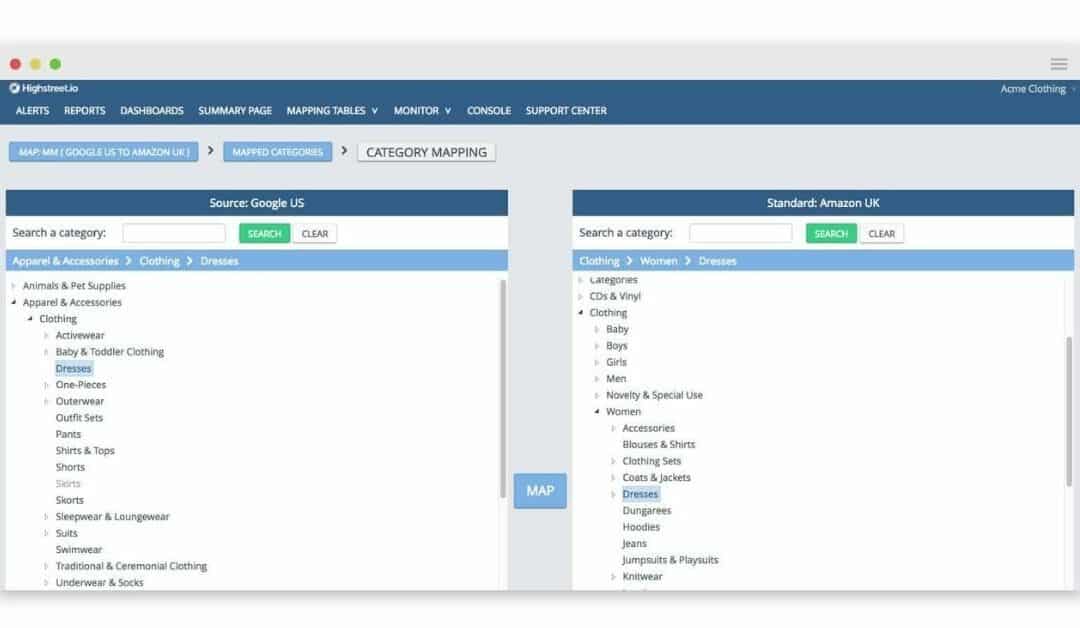Your product information like title, description, URLs, price, and images all play a key role in convincing your audience to choose your products instead of others. Plus, you need to make sure all this information meets channel requirements. So having your Google Merchant Center Feeds optimized is just all you need to do, but how?
In this post, you’ll learn 6 tips on how to optimize your product feeds for Google Merchant Center.
How to optimize your Google Merchant Center Feeds
Here are 6 tips to help you optimize your Google Merchant Center feeds to improve your Google Shopping campaign outcomes:
1. Optimize Titles
Titles are extremely important to Google when matching search queries to ads. Make sure all product titles are unique and differentiate every product in your catalog. Optimizing titles will improve impressions and rankings. A title can have up to 150 characters, of which up to 70 will show in the Product Listing Ad (PLA).
Google recommends using different formulae based on what type of product you are selling.
2. Optimize Product Descriptions
Make sure you have rich and meaningful descriptions for each product. Titles and Descriptions are key factors Google uses to match ads to search queries and they affect the overall quality of PLAs.
Good descriptions can lead to improvements in:
- Product Listing Ads (PLA) ranking
- Ad visibility
- Click-through rates (CTR)
3. List all variant items separately
This is especially useful for apparel retailers and although related to the product feed, it refers to building separate pages with distinct URLs for each product variant. This will be a little more work for the merchant, but if implemented properly, it means that customers are taken straight to the product they have chosen and can add it to the basket in one simple click. This means that they don’t have to reselect the size/color they want.
Listing variant items separately improves the customer experience and can result in increased conversion rates.
4. Optimize Google Categories
To improve performance and avoid product disapproval you need to categorize your products appropriately. Ideally, you want to drill down to as many product categories as possible.
To ensure a good product’s performance you need to categorize your products to the third level of Google’s taxonomy.
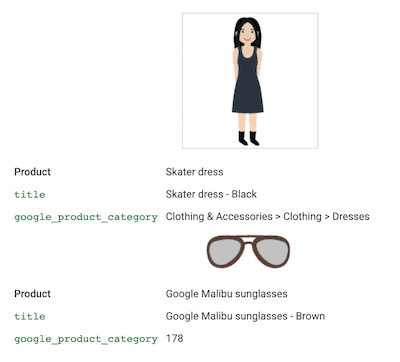
5. Improve data quality
Give Google all the information required to help match your product listing ads to a customer’s search query. The more relevant attributes that you include in your feed, the more likely your products will be discovered by motivated customers, bringing them to pursue their purchase.
- Color
- Make sure you standardize colors (no one searches for a violet/bone/aquamarine dress, change the color to purple/brown/blue).
- Only one color column per feed
- You can specify up to 3 colors in the multicolor field e.g. blue/green/red or black/white
- Size
- Make sure you have a separate size system attribute. Don’t put a value on your system and the size in the same field.
- Not necessary to convert the size to the local market. If there is no size system attribute then Google will assume the size system is the US.
- Add relevant attributes
- Material attribute – leather, silk, cotton
- Pattern attribute – stripes, spots, animal print
6. Changes to Google Taxonomy
Don’t forget the changes Google is making to its taxonomy. Retailers need to make the required changes by September 2015. Details of all changes can be found here.
Next Steps
Focusing on constantly improving the quality of your Google Merchant Center feeds takes time and effort. A product feed management solution can help you get your products optimized for Google Merchant Center, as well as other marketing channels. Highstreet.io optimizes & manages all your feeds to automatically showcase your products among potential buyers, helping you increase product visibility, and boost shopping campaign performance
For the best results of your Shopping Ads, Reach out to the Highstreet.io team and get started.